Google Analytics 4 (GA4)
With the sunsetting of Google Universal Analytics (Google UA), you can now add your new Google Analytics 4 Measurement ID to your Homerun account for customized data tracking. Updating to GA4 ensures that Google will continue to collect data from views and visits to your career page and/or job posts and apply forms. If you don’t have a personal Google UA or GA4 property connected to your account, no need to worry. You can continue to use the Insights page in your Homerun account and get access to basic analytics and statistics.

Sitemap for improved SEO
If you want to speed up or streamline the process of getting your job posts scraped by Google or other search engines, you can share a sitemap of your career page. This allows those search engines to pick up new pages faster, and index them more accurately when you make changes to the page. To find your sitemap, simply copy your domain (like yourdomain.homerun.co) and add /sitemap.xml at the end.
Pro tip: Check out the SEO for Job Posts article to learn some tactics on creating and optimizing your job posts for SEO.

Recover recently deleted candidates
It happens to the best of us – you accidentally delete a candidate you wished you had saved for a future role. Luckily, you can now recover candidates that were recently deleted. There’s a 7-day grace period which should give you enough time to recover any candidates you or a team member have accidentally deleted. You can learn more about recovering deleted candidates in our Help Center.
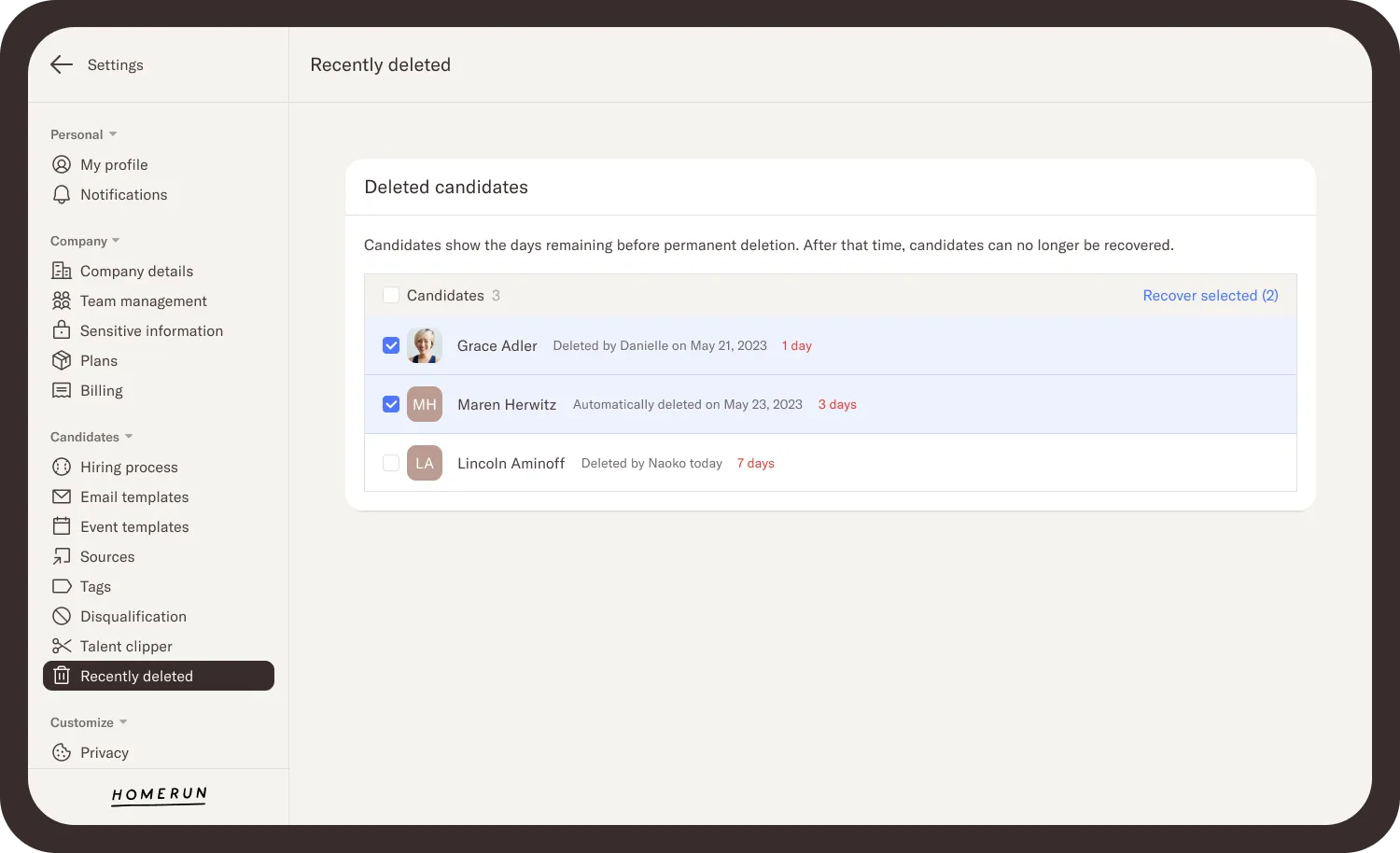
Updated to-dos page
With the launch of a totally revamped Homerun, we’ve also redesigned the to-dos page, giving you multiple options on how you’d like to see your to-dos. Whether it’s listed per job, per owner or based on due date – we’ve got a view that works for you!
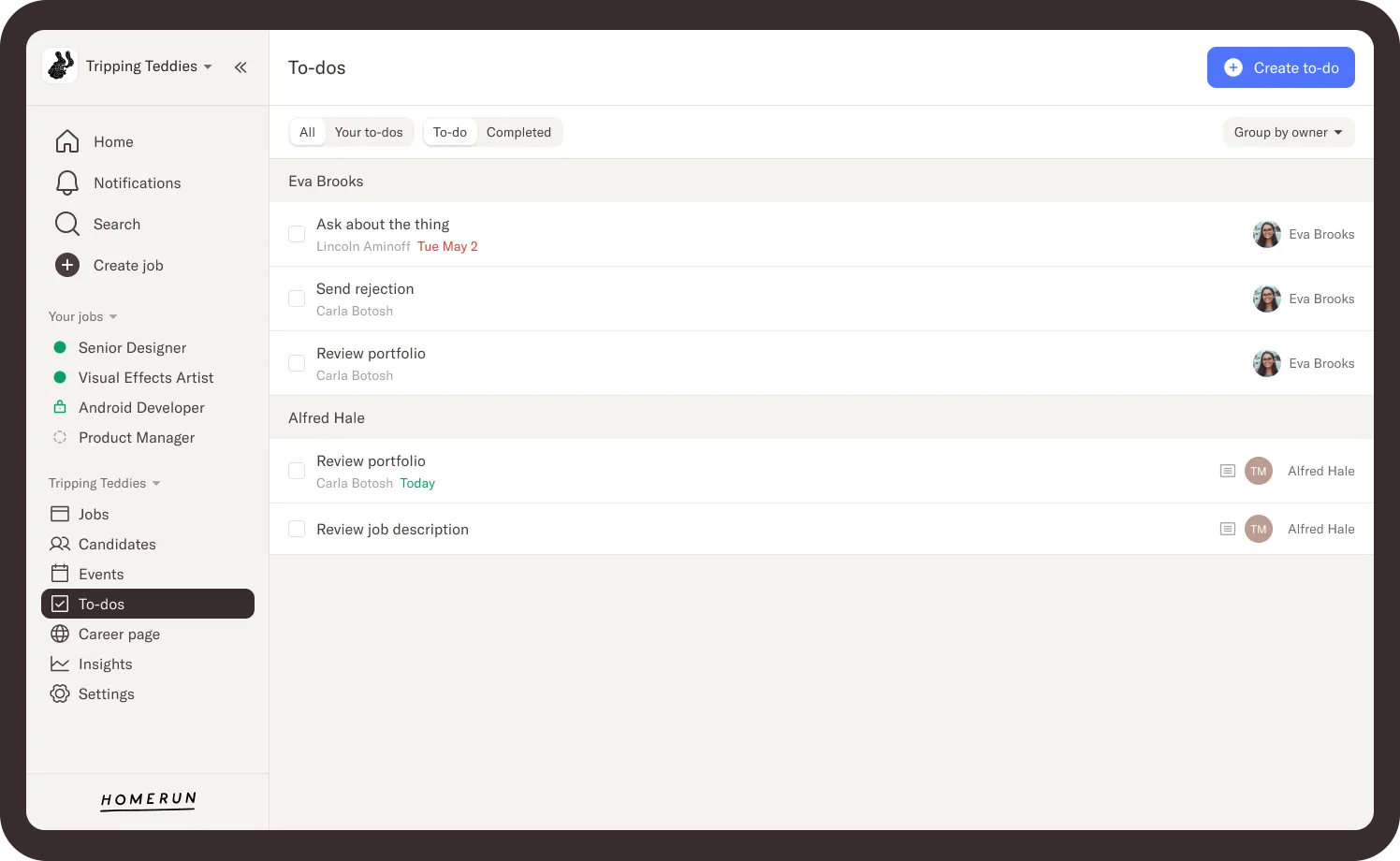
Updated candidates page
Another page that got an upgrade since the new Homerun was launched is the candidate list view. With additional filters, it’s easier to sort and filter your candidates. This includes filtering on job, hiring stage, review, origin, stage and more. The upgraded candidate list view is available when working inside a job, as well as on the general candidates page.
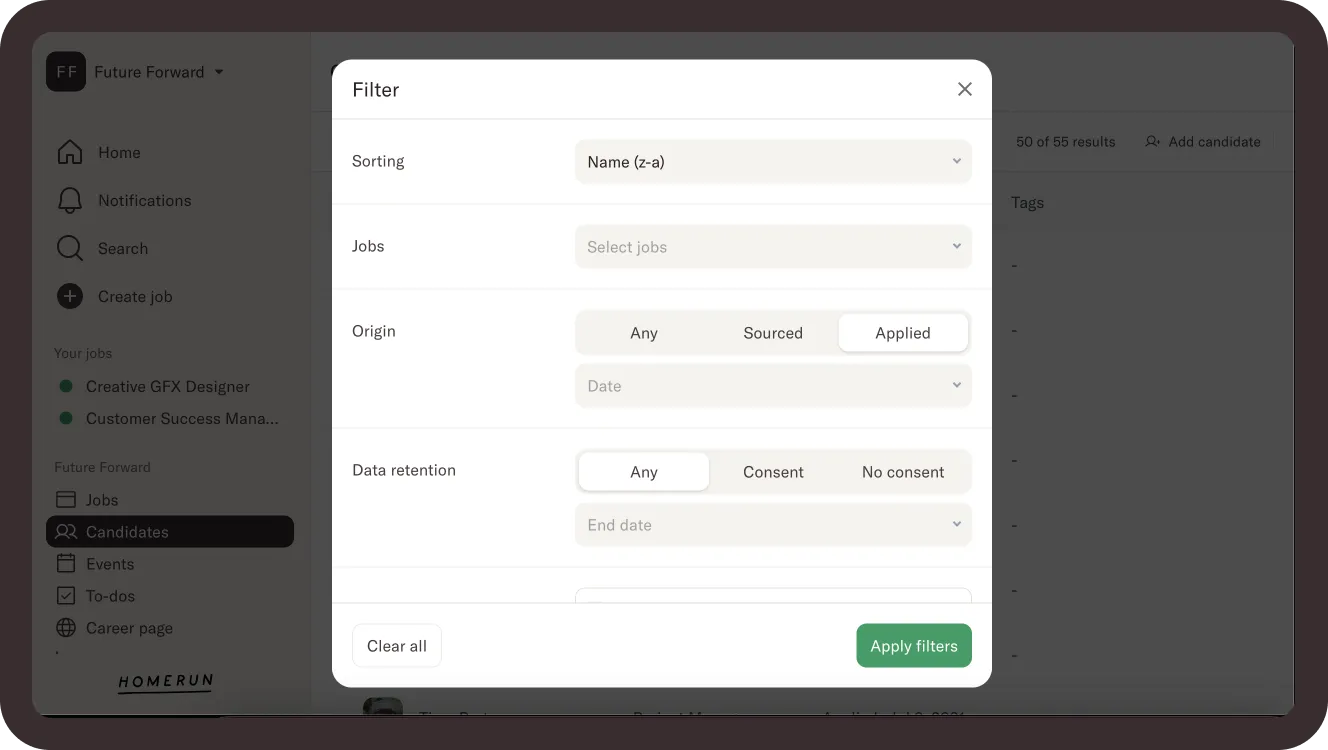
Easily create new accounts
If you’re working with Homerun for multiple companies or accounts, you’re probably familiar with the company switcher which allows you to quickly switch between different Homerun accounts. If not, now’s the time to explore! A new button in the switcher allows you to create a new Homerun account without having to log out. Whether you’re expanding businesses or creating an account for another company you work with, you no longer need to go to the register page or use a separate email address for a new account.
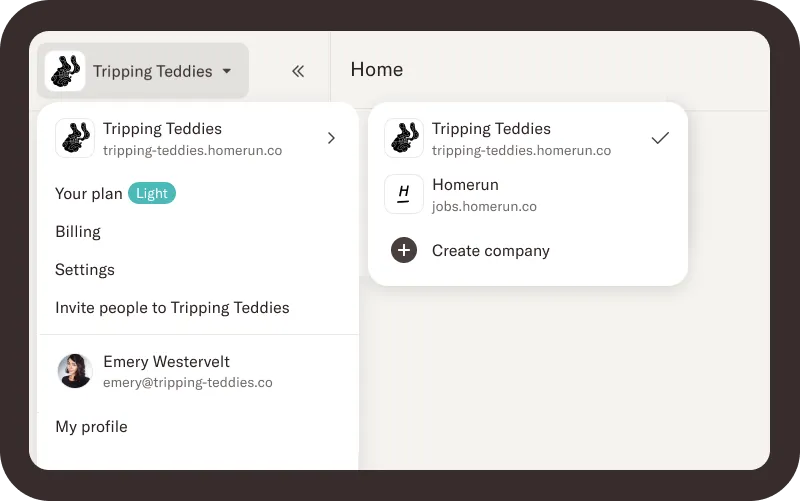
Add your company logo to the new sidebar
With our new sidebar navigation, you can now set your company logo to further customize your Homerun experience. From wherever you are in Homerun, your company logo will be visible at the top of the sidebar when you’re hiring your next team member. And yes, the logo is only used there, but hey - it’s all in the details!

We’d love to hear which big little improvement is most helpful to you, so don’t hesitate don’t share your thoughts by sending us an email at support@homerun.co. We’ll continue to add both big and small updates to Homerun, so be sure to keep your eye on this page.
.png)
.png)
.png)
.png)

.png)

