Applicant tracking system (ATS)
1. Homerun
This may seem like a shameless plug, but we really do believe Homerun is the best recruiting software for SMBs, startups and scaleups. It's a people-first hiring tool that streamlines the application process, making it easy to track, communicate with and evaluate candidates.
Homerun's ATS has built-in collaboration tools so your team can weigh in on candidates without clogging up your inbox and you can stand out to talent by creating a custom career site and job posts that showcase your unique culture and brand.
Project management
2. Asana
Some people forgo an ATS and set up a candidate tracking process in a project management tool like Asana. While we don't recommend doing this (it's labor-intensive and you'll miss many of the time-saving, candidate-focused features built into a classic ATS), we do see teams using Asana to get a visual overview of multiple tasks and deadlines related to hiring.
Asana's boards, timelines and calendars ensure no deadlines in your hiring workflow are overlooked. And their user-friendly interface means you’ll spend less time figuring it out and more time on what matters — engaging with candidates.
3. Slack
Slack allows you to easily chat with your team and keep everyone aligned on hiring objectives. Create a dedicated hiring channel where you can receive real-time notifications every time a new candidate has applied or you're mentioned in a note.
You can add as many channels as you like and decide per channel which notifications you want to receive there. You can also use Slack to announce to your entire team when a candidate accepts an offer! 🎉
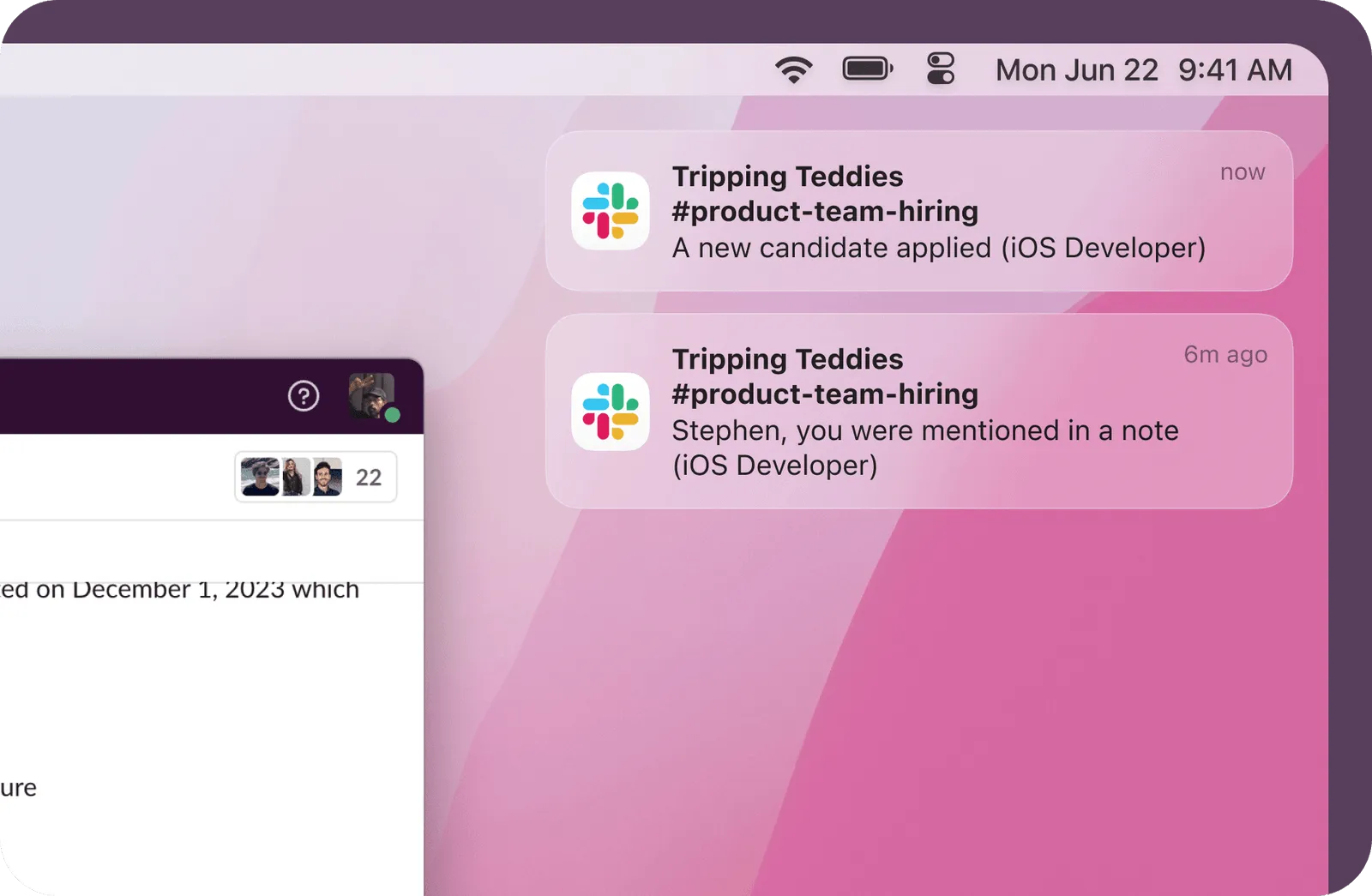
Productivity
4. Notion
When you've got an ATS handling the heavy lifting of your recruitment process, Notion steps in to help you organize the supplementary aspects of hiring — from planning your recruitment strategy to onboarding new hires.
With Notion, create shared workspaces for collaborative projects, like refining job descriptions or brainstorming interview questions. Its databases allow you to maintain a repository of resources, such as interview guides or candidate feedback templates, which are available to your entire team.
Notion's customizable recruitment templates let you design a hiring workspace that fits your team's unique needs. Whether you're tracking candidate outreach or consolidating post-hiring debriefs, Notion keeps all your auxiliary hiring tasks neatly organized in one place.
📣 More recruitment templates to make your hiring a breeze
5. Loom
Loom offers a unique way to add a personal touch and streamline communication with videos. It's a game-changer for hiring managers looking to make their recruitment process more engaging and efficient.
Imagine giving your candidates a warm welcome with a personal video message instead of a standard email. Or quickly recording a walkthrough of the job's responsibilities and the team's culture for potential applicants. Loom makes this possible, allowing you to convey tone and body language that text simply can't match.
But it's not just external communication where Loom shines. Use it internally to discuss candidates, providing a rich, asynchronous way to share feedback and make decisions without needing to align everyone's schedules for a meeting.
Creative assets
6. Canva
Canva is a secret weapon for hiring teams aiming to attract top talent. It can be used to craft eye-catching job advertisements, social media assets, personalized welcome kits for new hires, cover images (thumbnails) for your videos or engaging content for your career page.
Canva's huge library of templates makes it easy to create professional-looking designs that reflect your company's culture and brand, helping you stand out to candidates. Whether you want to update your employee value proposition or share success stories from your team, Canva's tools help you nail these types of projects.
📣 Take a look at these career page examples to see how other companies attract top talent
Candidate Experience
7. Miro
Miro enhances candidate engagement by offering a visual and interactive platform that's especially accommodating for neurodiverse candidates. Its collaborative whiteboards can serve multiple purposes in hiring:
- Pre-Interview – Share interactive boards that depict company culture and team dynamics with candidates, easing pre-interview nerves and setting clear expectations.
- During Interviews – Use Miro for live problem-solving or collaborative tasks, allowing candidates to demonstrate their skills in a dynamic setting.
- Assignments – Assign take-home projects on Miro, allowing candidates to showcase their abilities through interactive presentations; good for roles that demand strategic thinking or design skills.
📣 Our go-to guide on how to conduct a job interview
8. Intercom
Intercom is an excellent chatbot tool for customer service and communication so why not use it for hiring?
🔥Tip: Embed the Intercom messenger widget into job posts and your career page to enhance your hiring process and the candidate experience.
With Intercom chat, you can answer candidate’s questions about job openings, assist during the application process, initiate interview scheduling conversations (which you can later confirm via email/calendar invite in your ATS), provide a link to sign up for job alerts, send surveys and collect candidate feedback.
📣 Interested in supercharging your ATS and improving your hiring workflow? Check out our favorite ATS integrations
Assessments
9. Equalture
Assessing candidates goes beyond browsing CVs and conducting interviews. Equalture uses gamified neuroscientific assessments to make the evaluation process not only insightful but also engaging for candidates. This approach helps mitigate hiring biases, creating a level playing field for all applicants and revealing their potential.
Equalture complements your hiring toolkit by offering objective, data-driven insights to help you make informed hiring decisions. Whether you're gauging technical abilities or soft skills, Equalture's assessments provide a comprehensive view of each candidate, beyond what a résumé can convey.
Scheduling
10. Calendly
Calendly simplifies the interview scheduling process by eliminating the back-and-forth emails traditionally required to pin down a meeting time. It's a game-changer for recruiters and hiring teams looking to streamline communication with candidates and ensure a smooth scheduling experience.
Let candidates choose from available slots based on your predefined schedule and start arranging your interviews with ease.
Integrations with popular calendars like Google, Outlook and iCloud ensure that scheduling conflicts are automatically avoided, and reminders help keep everyone punctual, reducing no-shows.
Sourcing
11. LinkedIn Recruiter
For hiring teams aiming to cast a wide net or pinpoint niche skills, LinkedIn Recruiter provides the tools to make these tasks both achievable and efficient. The platform allows recruiters to search for candidates using a variety of filters, including job function, experience level and location, making it easier to find matches for open roles.
LinkedIn Recruiter also enhances engagement by facilitating direct communication with candidates through InMail, LinkedIn’s messaging feature. This direct line can significantly increase response rates, especially when personalized messages are crafted based on the information available in LinkedIn profiles.
12. Team Me
Team Me offers a fresh approach to talent sourcing with its focus on using personalized video content to improve recruitment outreach. By helping teams share employee-generated videos, Team Me provides potential candidates with a vivid look into your company's culture and what it's like to be part of the team.
This recruitment method not only makes your message more engaging but it also helps you stand out in a crowded inbox, boosting your response rates.
Job ad distribution
13. VONQ
VONQ offers a streamlined solution for job ad distribution, allowing recruiters to post job listings across a wide range of job boards (including niche ones), social media platforms and other relevant channels. This tool uses intelligent targeting to ensure your ads reach the most suitable candidates, boosting your recruitment efforts.
Additionally, VONQ provides valuable analytics to track the performance of your ads, so you can continually optimize your hiring strategy.
Pro Tip: Integrate VONQ with Homerun's hiring software.

Interviewing
14. Google Meet
Google Meet has become an indispensable tool for navigating the nuances of remote hiring. Its integration into the Google ecosystem makes it a go-to option for team members and candidates alike, making sure the hiring process remains fluid and accessible from anywhere.
For candidates, Google Meet offers a straightforward way to engage in video interviews, removing geographical barriers and allowing for a more personal connection than a phone call. You can use all the same questions as you would in a phone screen, but have the advantage of seeing one other and incorporating screen sharing and live captioning features.
Google Meet's ease of use ensures that all applicants can join interviews without a hitch, making the experience inclusive and stress-free. Hiring teams can also use Google Meet for a quick catch-up to discuss candidate evaluations or more in-depth meetings to align on hiring strategies.
15. BrightHire
BrightHire is a smart app for recruitment that allows interviewers to focus more on the conversation and less on note-taking (thanks to its real-time interview intelligence and guidance). With BrightHire, interviews are recorded and transcribed automatically, so that key moments and insights aren’t lost.
You can share interview highlights (clips) with team members which leads to a more transparent and inclusive evaluation process. This not only speeds up decision-making but also helps in reducing bias, ensuring candidates are evaluated on their merits.
BrightHire also offers guidance on best practices and question prompts directly within the interview interface, helping interviewers conduct more structured and meaningful conversations.
📣 Find more remote hiring tools here!
Candidate feedback
16. Typeform
Typeform lets you create forms and surveys to gather insights from candidates about their interview experience. Their customizable templates help you create aesthetically pleasing, branded forms that can improve response rates and provide deeper insights.
Candidate feedback will help you understand where there’s room for improvement and reveal concrete ways to improve your hiring process.
Build up your sweet suite of hiring apps
Once you've chosen your suite of apps for recruitment, you and your team will be ready to tackle hiring. Whether you want to improve candidate engagement, streamline interviews, manage applications or reduce hiring bias, each app will offer unique benefits.
For a smoother and more productive hiring process, you'll need to select apps that address your current pain points. Test and add these recruitment apps to your hiring toolbox and you'll be well-equipped to attract, evaluate and onboard the best talent for your team.
.webp)
















.webp)
.webp)
.webp)

.png)

